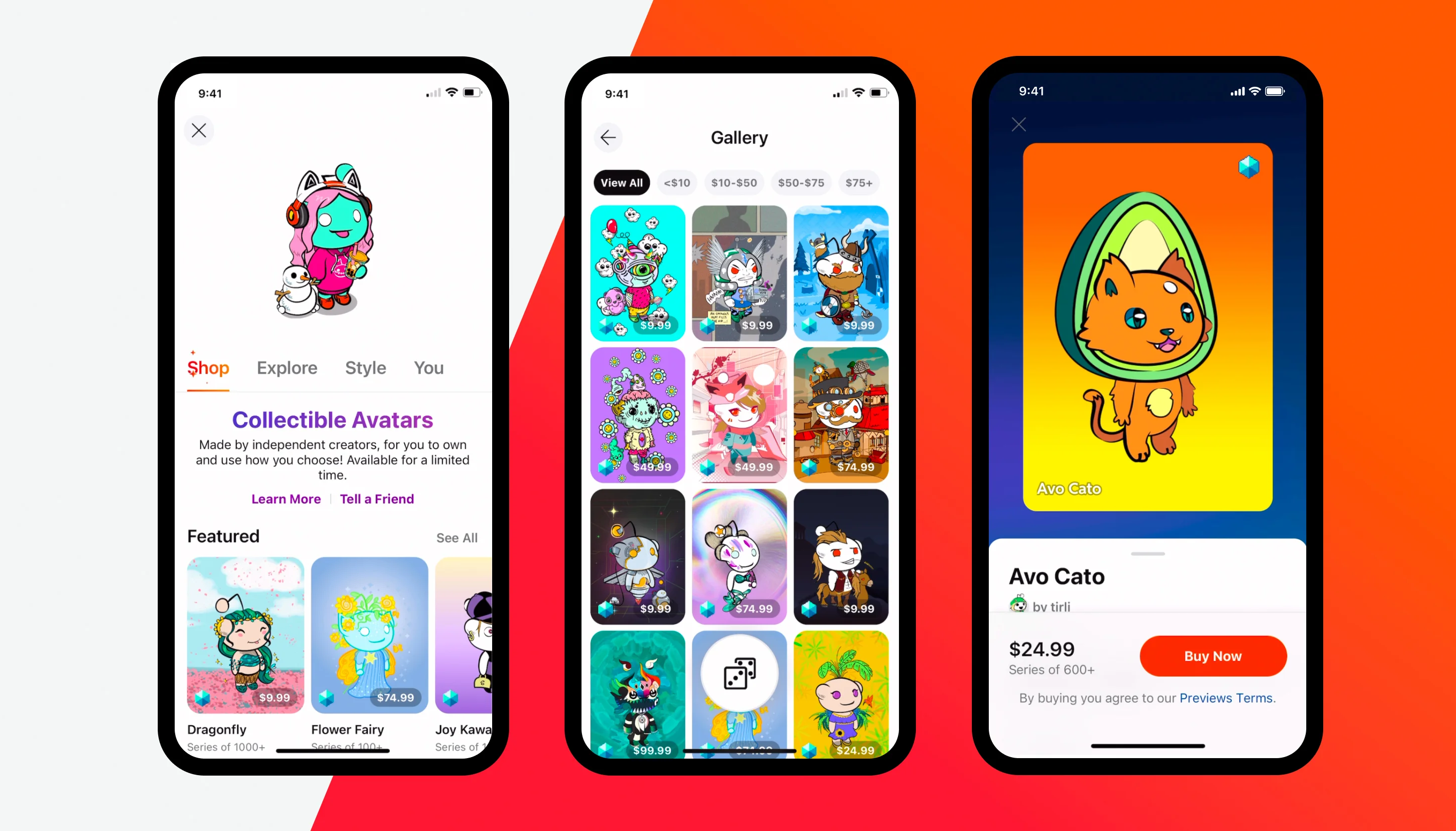This is part of a series of posts about everything blockchain. See other posts here.
In a previous post, I wrote about everything you need to know about the Reddit Collectible Avatars, their non-fungible token (NFT) collection. This time, let’s talk about how you can sell whatever it is you have in your vault. I previously posted this on Reddit, but since my account there was permanently suspended for vote manipulation (I upvoted my own post using my other Reddit accounts), I will just repost this here.
If you are not that familiar yet, this year, Reddit launched their own collection of NFTs on the Polygon network. So far, there have been two generations of paid tokens and three free collections given to active members of communities called subreddits. If some of these words are too confusing for you, don’t worry, I’ll explain them bit by bit below. Just let me know in the comment section at the end of this post if some things are still making you scratch your head.
Table of Contents
Getting Started: The 12-Word Seed Phrase
For those who are curious about where to start, you start with the 12 words provided to you by Reddit when you opened a vault. Those are called seed phrases in crypto/blockchain parlance. Keep those and don’t share them to anyone you don’t trust. Those are like keys to your home (if your crypto wallet is your home) and anyone who gets a hold of those words in the correct order can steal everything you own inside your wallet.
If you want to trade your avatars (I’ll start calling them NFTs from this point on), you will need those words in the correct order and a crypto wallet.
Your Crypto Wallet
The most widely used is Metamask. Make sure you are downloading from the correct website. There are a lot of scam wallets out there and once you input your seed phrase in those wallets, the scammers will get access to your wallet and steal everything in it. They don’t need your password; they just need your seed phrase.
In my case, the wallet I use for trading NFTs from Reddit is Metamask. If you want to use what I use, the website you need to visit is https://metamask.io/. There, you can either install it to your browser or your phone. (WARNING: Make sure your browsers are always updated. Using browsers that are not updated may make your digital assets vulnerable from attacks.)
Once you’re done installing Metamask, it will ask for your 12-word seed phrase. Input them. Once you’re done with this, the default blockchain network in there is Ethereum, so you need to join another blockchain network, which is Polygon. Polygon is a second layer of Ethereum.
Polygon Chain
I’ll write about blockchain networks in a whole new separate blog post, but to give you a summary of what they are, think of them as transportation highways and the cryptocurrency coins and tokens are trucks. (There are two types of cryptocurrencies: Our NFTs are not coins, they’re tokens.)
All our Reddit NFTs are on Polygon network. They cannot exist in the Ethereum network, nor the Cardano Network, nor the Tezos network.
On your Metamask wallet, click the top icon where it says “Ethereum Mainnet,” and look for “Add Network.” You will need to input these details:
- Network name: Polygon Mainnet
- RPC URL: https://polygon-rpc.com
- Chain ID: 137
- Currency: MATIC
- Explorer: https://polygonscan.com/
What you then have to do is to connect your wallet to OpenSea.io, an NFT marketplace where most trading of Reddit NFTs happen. Reddit is planning to someday integrate its own marketplace inside reddit.com, but for now, your best bet is Open Sea. Go to that website and click the circular icon on the upper right side of the website to access your profile (see photo below). Choose the wallet you’re using. You will do a lot of signing and accepting in this process. Don’t worry, those are all safe. Accept and sign. Accept and sign.
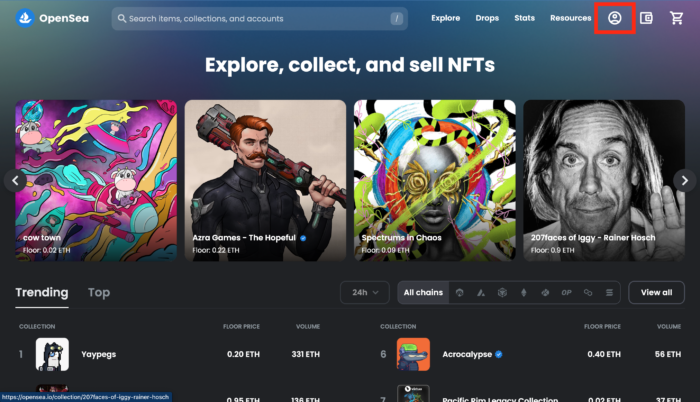
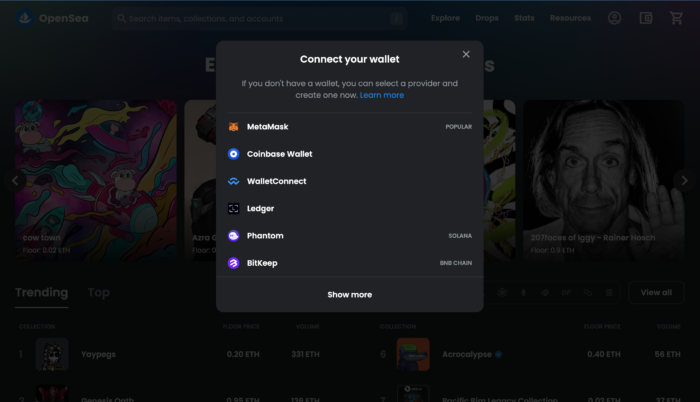
Once you’re done with this process, and when you visit your profile on Open Sea, you will be able to see your NFTs in the “Collected” tab (see photo below). Some NFTs may be invisible. In my experience, my Aww Friends token went straight to the “Hidden” folder. In this case, go to “More” and click on “Hidden.” Now, stop. There’s a high chance you received other airdrops as well. Something like “Airdrop Pass” or “1 WETH.” Now’s the time to give you another warning. DO NOT, I repeat, DO NOT INTERACT WITH THOSE TOKENS. Those are scam tokens. Don’t try to sell them. Don’t unhide them. Just don’t click those NFTs. Ignore, ignore, ignore. Only unhide the NFTs from Reddit. They should have those blue chip check mark.
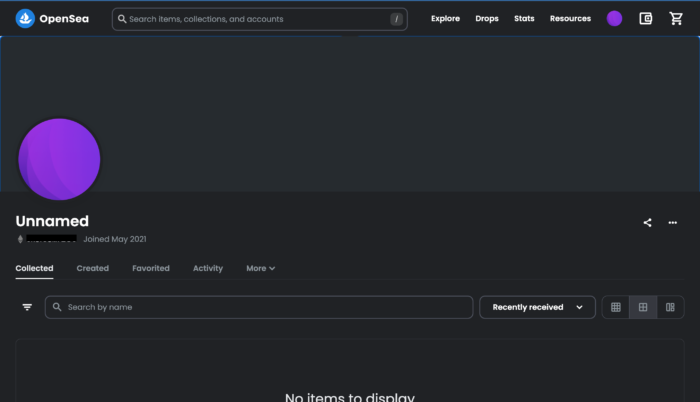
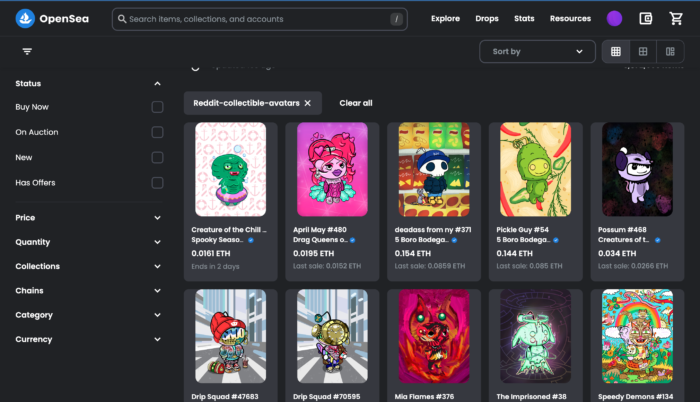
Time to Sell!
Now you can sell your tokens. From the “Collected” folder, just click on any of the tokens and look for the blue button that says “Sell.” You usually should just go with Fixed Price, unless you want either an open auction or a Dutch auction, in which case you choose “Timed Auction.” All the steps after this are self-explanatory, but let me give you some reminders. Please double check your listing price before accepting and signing with your wallet. People snipe NFTs all the time. When you accidentally list your NFT for a price lower than your target price and somebody snipes it, the only way to get it is to plead to the buyer/sniper to give it back to you.
Now, for the payments. When you were listing, you have two options: either you accept ETH payments or MATIC payments. It doesn’t really matter what you choose, but most people ask for ETH. In case you are like most people, since our NFTs are on the Polygon network, what you will be paid with is this other crypto coin called wrapped Ether or WETH.
ETH is the crypto coin on the Ethereum Mainnet while MATIC is the crypto in Polygon. If you choose ETH payments, you will have to pay a little amount of crypto (paid in MATIC) to convert your WETH into MATIC. If that’s too confusing, just remember this: Everything you do in the Polygon network has transaction fees. All those fees are paid in MATIC since it’s the crypto in that network.
By the way, before you list, you need to have a little amount of MATIC on your Metamask wallet. I’ll be happy to sell you some MATIC (just send me a chat via “RA vs the World“). Or you can buy from Binance. Let me teach you how to do that, too, but first, create an account using this link. This link gives you a few cashbacks for each trade. I’ll write another tutorial for Binance trades in a separate post soon. Bookmark this page. But to give you a summary, here it is:
Choosing your Price
Before inputting the price you want to sell your NFT, it’s important to check how much the floor of each NFT is. What I do is I check via Open Sea as well, but there are some websites like https://avatarmcap.com/ where you can see live what the floor price is.
Floor price, by the way, is the cheapest price a token is listed at. Here’s a screenshot from the Avatar marketcap website.

Getting MATIC
On your Binance home page, look for the icon that says P2P trading. You may buy USDT or BUSD. Those two are what we call stablecoins. Their cost will always be equivalent to dollar. I buy my crypto using peso, so USDT or BUSD should cost around P55 or P56 per coin.
P2P trading is when you buy directly from someone who’s also using Binance. In my experience, I have always had my crypto reach my wallet upon paying the seller. But if you have trust issues, what you can do is buy using Visa or Mastercard. In my case, since I live in the Philippines, the icon says “Buy with PHP.” It should also say whatever currency you’re using where you live. Just be warned that some banks freeze bank accounts upon seeing that the owner used his debit or credit card for buying crypto on Binance. I suggest that you Google your bank’s name and then Binance to see if they’re doing this.
Once you have your BUSD or BUSD, it’s time to convert it to MATIC. Whether you’re using Binance Pro or Binance Lite, the convert button can be found on the bottom center of your app. In Pro, it’s the button that says “Trades.” You then have to click the tab that says “Convert” above your screen. If you’re using Lite, click the icon with two arrows on the bottom of your screen, then click “Convert.” Conversion from BUSD or USDT to MATIC costs nothing.
Once you’re done converting, go to your wallet. Look for “Spot Wallet,” then click on MATIC. Click “Withdraw,” input your Metamask wallet address, then send. Sometimes, sending MATIC from Binance to Metamask takes five minutes, so don’t panic if you don’t receive it right away. Your wallet address can be found at the top of your Metamask’s home page. The wallet address starts with “Ox.” For example, mine is 0x7d442374cBc29FEa773a5D816777eEF0b94d2B74. Feel free to send some MATIC if this has guide has been helpful so far! 🙂
Getting Paid
Let’s go back to your Open Sea account. Let’s say you’ve sold your NFT.
If it’s your first time getting paid with WETH, the payment you received might not show up on your wallet at first. This is because you need to import the token. Don’t worry, that’s easy, too.
What you need to do is on your Metamask, look for the button that says “Import Token.” On both the browser extension and the mobile app, it’s located on the bottom of the home screen. Just type “WETH” and click import. Once imported, your WETH should already be visible.
What I do with WETH is when the price of ETH is high enough for my liking, I convert it to USDT via Metamask as well. On your Metamask, there’s a button that says, “Swap.” It’s located next to “Send.” From WETH, convert to USDT.
All that’s left for you to do is convert your USDT to some other coin or token, or just sell it via a centralized exchange like Binance. Make sure that when sending from Metamask to your centralized exchange, you set the network to “Polygon” or “MATIC.” The centralized exchange will ask you what network you’re receiving the USDT from. It usually asks what network right after it asks what kind of coin you will be receiving. (Try it now on your Binance account. Go to your Spot Wallet. Look for MATIC. Click “Deposit.” It will then prompt you to choose the network. Your choices are BNB Smart Chain, BNB Beacon Chain, Ethereum, and Polygon. The last one if what you’re looking for.
Once your coin is on Binance, you can sell it via P2P as well. Selling via P2P is a topic for another day. I’ll post about it here on my blog as well, so stay tuned.
Summary
- Using the 12-word seed phrase given to you by Reddit when you opened your vault, open your account via a crypto wallet such as Metamask.
- Make sure you’re on the Polygon network. The default network on Metamask is Ethereum, so using the details above, connect to the Polygon chain.
- Connect your wallet to OpenSea.io, where most Reddit NFTs are sold.
- Via Open Sea, list your NFT. Listing costs MATIC for transaction fees. When you list, you can choose to get paid in MATIC or in ETH. Most people choose ETH.
- If you choose ETH, you will get paid with wrapped ETH (WETH).
That’s it. That’s the guide! If this was helpful, the free way to say thank you is to share this guide on your social media and/or click the like button on my Facebook account. If you wanna say thank you using crypto, I accept thankyounations via 0x7d442374cBc29FEa773a5D816777eEF0b94d2B74.

Good luck selling your Reddit Collectible Avatars!